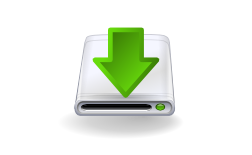Getting started is quick and easy...
Little LogBook Global Software (NEW USER)
- Click the DOWNLOAD button below
- Launch the software from the desktop shortcut created, PLUG IN your device and follow the registration prompts
- All versions of Windows prior to Windows 10 require a driver installation (noted below)
Little LogBook Device Drivers
Windows 10 users do not require a device driver, but earlier versions of Windows do require a USB driver. Two drivers are available, for either 32-bit and 64-bit PC’s (go to your Computer’s properties to determine which you have or if you are unsure, simply download and install both).
- Click either the 32-bit or 64-bit DRIVER button below
- UNZIP the downloaded file
- Double-click the .exe file to install the drivers
*NOTE: During installation, the UAC (User Account Control) settings and Anti Virus programs could potentially block the USB drivers or software from installing if the settings are too high.